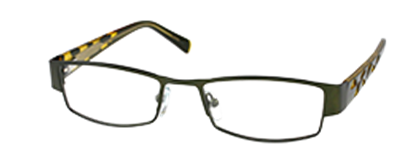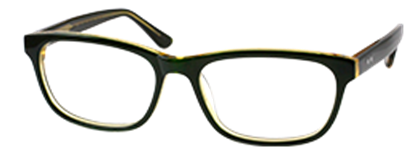Reading Computer Glass for Men, Women, and Kids
In the digital age, prioritizing eye health is crucial for maintaining optimal vision and well-being. Computer glasses play a vital role in protecting our eyes from the potential harm associated with prolonged screen use. By reducing eye strain, minimizing headaches, improving sleep quality, and enhancing visual comfort, prescription computer glasses offer a valuable solution for those who rely heavily on digital devices.
When choosing computer glasses, consider factors such as blue light filtering technology, anti-glare coatings, lens options, frame styles, and your specific eye health needs. Consulting an optometrist can help you determine the most suitable computer glasses for your requirements.
Investing in your eye health by incorporating computer safety glasses and implementing effective eye care practices will not only protect your vision but also enhance your overall quality of life. Prioritize your eye health today and take the necessary steps to safeguard your eyes in the digital age.
Understanding the Need for Computer Glasses
The pervasive use of digital screens poses unique challenges to our eyes. The intense visual demands of screens, characterized by pixelated images and prolonged focusing, can strain our eyes and disrupt their natural rhythm. Continuous exposure to screens can lead to digital eye strain, dryness, and discomfort.
Eye Strain and Its Symptoms:
Eye strain, also known as computer vision syndrome (CVS), manifests as a constellation of symptoms including eye fatigue, redness, itching, burning sensations, and a feeling of heaviness around the eyes. Prolonged periods of screen time without breaks can exacerbate these symptoms, leading to reduced productivity and overall well-being.
The Impact of Blue Light on Eye Health:
One of the primary concerns in the digital age is blue light, a high-energy light emitted by digital screens. Blue light has a short wavelength and can penetrate deep into the eye, potentially causing long-term damage to the retina. Furthermore, exposure to blue light can disrupt our sleep-wake cycle, leading to difficulties in falling asleep and decreased sleep quality.
Benefits of Computer Glasses
Computer glasses are equipped with specialized lenses that incorporate blue light filtering technology. By selectively filtering out the harmful blue light emitted by screens, these glasses alleviate eye strain and fatigue, allowing for longer, more comfortable screen sessions.
1. Minimized Headaches and Migraines:
Computer glasses with anti-glare coatings reduce the amount of glare and reflections from screens, reducing the likelihood of headaches and migraines triggered by prolonged screen exposure. The enhanced visual clarity provided by computer glasses can significantly alleviate these discomforting symptoms.
2. Improved Sleep Quality:
Wearing computer glasses that block blue light in the evening hours can help regulate our sleep patterns. By reducing our exposure to blue light, these glasses signal to our bodies that it is time to wind down, promoting more restful and rejuvenating sleep.
3. Increased Productivity and Focus:
By mitigating eye strain and fatigue, computer glasses enable us to maintain higher levels of focus and concentration during extended screen use. The reduced discomfort allows for increased productivity and efficiency, enhancing our overall performance.
4. Enhanced Visual Comfort:
Computer glasses are designed with precision optics to optimize visual comfort. These glasses reduce the need for excessive focusing efforts and maintain a more natural viewing posture, preventing eye strain and promoting long-term ocular health.
Features to Look for in Computer Glasses
When selecting eyeglasses, prioritize those that feature advanced blue light filtering technology. These lenses selectively block the harmful blue light spectrum while allowing beneficial light to pass through, maintaining visual clarity and minimizing eye fatigue.
1. Anti-Glare Coating:
An anti-glare coating on computer glasses reduces reflections and glare, providing a clearer, more comfortable viewing experience. This coating improves contrast and prevents distracting glare from impeding our visual perception.
2. Lens Tints and Options:
Computer glasses are available in various lens tints, each tailored to specific needs. Amber or yellow-tinted lenses, for example, can enhance contrast and reduce the strain caused by blue light, making them ideal for working in low-light environments.
3. Prescription vs. Non-Prescription Glasses:
Consider whether you require prescription lenses or can opt for non-prescription computer glasses. If you already wear glasses for vision correction, consult with your optometrist to determine whether prescription glasses are necessary to address your specific visual needs.
4. Considering Budget and Quality:
While it's tempting to opt for the most affordable option, remember that your eye health is invaluable. Invest in high-quality computer glasses that offer the necessary features and durability to provide long-lasting protection for your eyes.
Tips for Using Computer Glasses Effectively
Maintain an appropriate screen distance of about 20-28 inches from your eyes and ensure the screen is positioned slightly below eye level. This positioning helps reduce strain on your neck and eyes, promoting a more ergonomic and comfortable viewing experience.
1. Taking Frequent Breaks:
Regularly incorporate short breaks into your screen time to give your eyes much-needed rest. Follow the 20-20-20 rule: Every 20 minutes, look away from the screen and focus on an object at least 20 feet away for 20 seconds. This simple practice helps alleviate eye strain and maintain visual well-being.
2. Implementing the 20-20-20 Rule:
To prevent eye fatigue, adjust your screen's brightness and contrast settings to a comfortable level. A screen that is too bright or too dim can cause additional strain on your eyes. Optimize the settings based on your environment and personal preference.
3. Maintaining Good Posture:
Maintain proper posture while using digital devices. Sit with your back straight and supported, and ensure that your computer screen is at eye level. Avoid slouching or leaning in too closely, as this can strain your neck, shoulders, and eyes.
Other Eye Health Practices for Digital Device Users
Proper Lighting and Room Setup:
Ensure adequate lighting in your workspace to reduce eye strain. Avoid excessive ambient light and minimize harsh glare by positioning your screen away from direct sources of light. A well-lit room with controlled lighting conditions is essential for optimal eye comfort.
Blinking Exercises and Eye Moisturizers:
Remember to blink consciously while using digital devices, as prolonged screen time often leads to reduced blink frequency and subsequent dryness. Additionally, using lubricating eye drops or moisturizing eye gels can alleviate dryness and soothe your eyes.
Regular Eye Exams:
Schedule regular comprehensive eye examinations with an optometrist or ophthalmologist. Regular eye check-ups help detect any underlying eye conditions or changes in vision and allow for timely interventions to maintain and enhance your eye health.
Ergonomic Workstation Setup:
Create an ergonomic workstation setup to minimize strain on your eyes and body. Ensure that your chair and desk are at the appropriate height and that your keyboard and mouse are positioned comfortably. Consider using an adjustable monitor stand or a monitor arm to achieve the optimal height and angle for your screen.
Practicing Healthy Digital Device Habits:
In addition to using computer glasses, adopt healthy habits when using digital devices. Limit your screen time, take regular breaks, and engage in activities that don't require screen usage. Engaging in physical exercise, hobbies, or spending time outdoors can provide a much-needed respite for your eyes and overall well-being.
Frequently Asked Questions about Computer Glasses
Can I Use Regular Glasses as Computer Glasses?
Regular glasses may not provide the specific features and benefits required for prolonged screen use. Computer glasses are designed to address the unique challenges posed by digital screens, including blue light filtering and anti-glare properties. It is recommended to invest in specialized computer glasses for optimal eye protection.
Do Computer Glasses Protect Against Other Screen-Related Issues?
While computer glasses primarily target eye strain and blue light exposure, they can indirectly help with other screen-related issues. By reducing eye fatigue and promoting better ergonomics, computer glasses can minimize headaches, neck and shoulder tension, and overall discomfort associated with prolonged screen use.
Can Computer Glasses Help with Sleep Problems?
Computer glasses that effectively block blue light can aid in regulating your sleep-wake cycle. By reducing exposure to blue light in the evening, computer glasses can help signal to your body that it's time to wind down and improve your sleep quality.
Will Computer Glasses Correct My Vision?
Computer glasses can provide vision correction if they are prescribed with the appropriate lens power by an eye care professional. However, their primary purpose is to alleviate eye strain and protect against digital eye-related issues rather than correct refractive errors.
Are Computer Glasses Suitable for Kids?
Children who regularly use digital devices can benefit from wearing computer glasses specifically designed for their needs. It is crucial to consult with a pediatric optometrist to determine the suitability of computer glasses for your child and to ensure the correct prescription and fit.